Changelog
What’s new?
Stay updated with the latest FlowCRM feature releases, product enhancements, design updates, and important bug fixes.
CMS Update
This release introduces a few CMS features requested by larger teams, unlocking new possibilities. First of these is the ability to match Any filters, in addition to All, making it possible to include collection items that satisfy one or more conditions. We also added the ability to add image focal points in the CMS, as well as the ability to set field descriptions, duplicate collection fields and multi-select CMS items to delete them. See the full list below.
It’s now possible to filter by matching Any condition, in addition to All
Images now support focal points in the CMS, Localization view and in the canvas
All collection fields now support optional descriptions, or help texts, below the title
You can now multi-select collection items, and delete them in bulk
Any collection field can now be duplicated together with all its options
It’s now possible to navigate to the CMS from the Localization view
Fixed an issue where dismissing the Edit Fields modal wouldn't save changes
Fixed a bug where navigating from CMS to the canvas could break the preview
Enhancement
Localization 2.0
This Localization update brings many features and improvements to help you take your localized website to the next level. While remaining simple on the surface, these features add powerful Localization flexibility, empowering you to meet the needs of a global audience. Hiding CMS Items and Web Pages per Locale lets you provide the most relevant content for each site visitor, while Localized Slugs & Redirects give you full control over your site URLs. In addition, the new Set Locale action in Components enables you to build fully custom Locale pickers to match the specific needs of your site. See the full changelog below.
Added
Excluding CMS Items per Locale
Excluding Web Pages per Locale
Localized Slugs for CMS Items
Set Locale action in Components
Redirects support for Localization
Custom title for Site Language
Improved
Locale Picker & Search now use page effects
Text within Transforms can now be Localized
Redirects now update with slug/path changes
Switching Locales will now follow redirects
Translate All is now scoped to visible items
Localization table is now searchable by field
Duplicated layers now clear their translations
Localized Images now support Focal Points
Fixed an indexing bug with multiple Locales
Fixed Search Scope in non-default Locales
Feature
Enhancement
Patterns
This release adds a Tile option to Image Fills, allowing you to create seamless background patterns for your sites. We’ve also included 8 new scalable preset patterns: Noise, Checker, Grid, Lines, Rhombus, Wave, Polka, and Diagonal. Resize your patterns with the new Scale property, which is set to your image size by default. Combined with our Filters and Blending properties, you can now design all sorts of unique backgrounds without ever having to leave Framer. Let us know what you think in the Community, we’d love to hear your thoughts!

Design
Feature
Enhancement
Help center
Frequently Asked Questions
We address common queries, demystify intricacies, and provide insights to guide you through our services.
Which plan is right for me?
Is FlowCRM free to use?
What support options are available?
Is my data secure on FlowCRM?
Can you explain the role of data intelligence in your process?
Do you offer training resources for users?
How do I get started with your services?
Help center
Frequently Asked Questions
We address common queries, demystify intricacies, and provide insights to guide you through our services.
Which plan is right for me?
Is FlowCRM free to use?
What support options are available?
Is my data secure on FlowCRM?
Can you explain the role of data intelligence in your process?
Do you offer training resources for users?
How do I get started with your services?
Ready to create your team's ideal CRM?
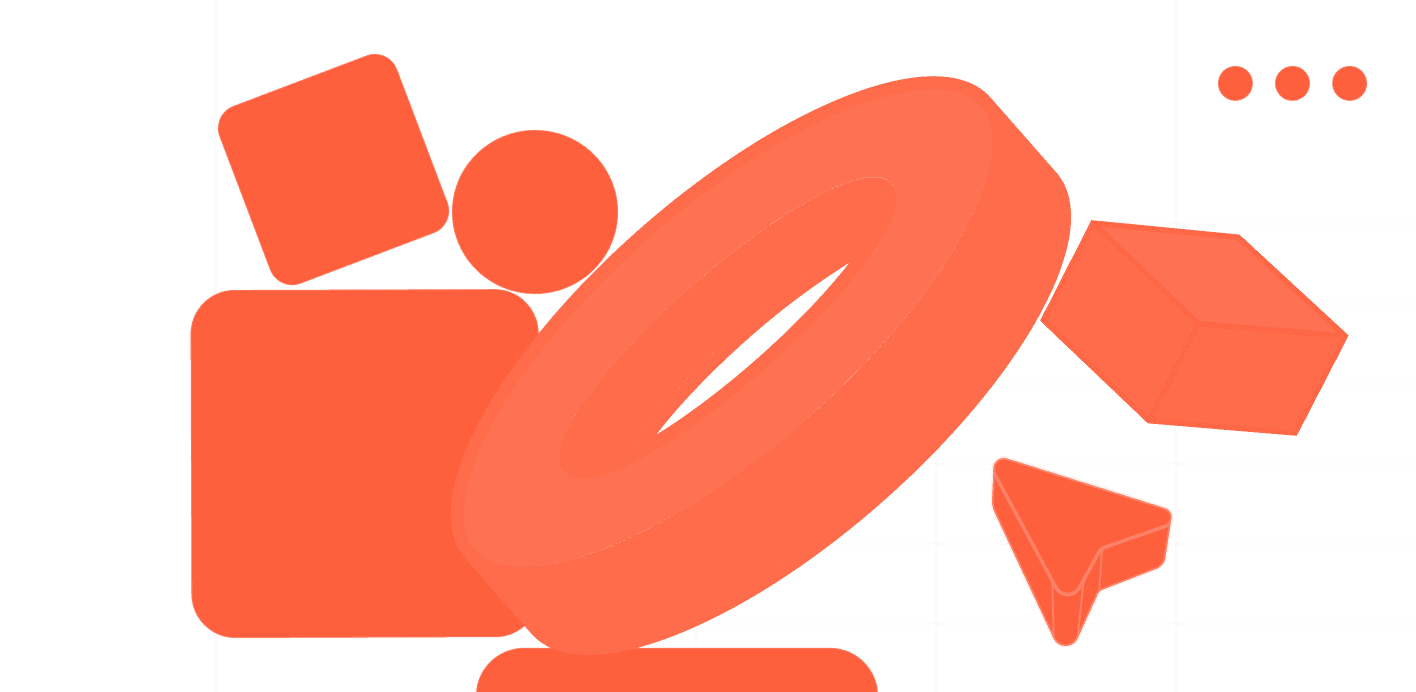
Maximize customer connections and streamline management with our powerful CRM app.
Join our mailing list
2024
FlowCRM, Inc. All rights reserved.
Changelog
What’s new?
Stay updated with the latest FlowCRM feature releases, product enhancements, design updates, and important bug fixes.
CMS Update
This release introduces a few CMS features requested by larger teams, unlocking new possibilities. First of these is the ability to match Any filters, in addition to All, making it possible to include collection items that satisfy one or more conditions. We also added the ability to add image focal points in the CMS, as well as the ability to set field descriptions, duplicate collection fields and multi-select CMS items to delete them. See the full list below.
It’s now possible to filter by matching Any condition, in addition to All
Images now support focal points in the CMS, Localization view and in the canvas
All collection fields now support optional descriptions, or help texts, below the title
You can now multi-select collection items, and delete them in bulk
Any collection field can now be duplicated together with all its options
It’s now possible to navigate to the CMS from the Localization view
Fixed an issue where dismissing the Edit Fields modal wouldn't save changes
Fixed a bug where navigating from CMS to the canvas could break the preview
Enhancement
Localization 2.0
This Localization update brings many features and improvements to help you take your localized website to the next level. While remaining simple on the surface, these features add powerful Localization flexibility, empowering you to meet the needs of a global audience. Hiding CMS Items and Web Pages per Locale lets you provide the most relevant content for each site visitor, while Localized Slugs & Redirects give you full control over your site URLs. In addition, the new Set Locale action in Components enables you to build fully custom Locale pickers to match the specific needs of your site. See the full changelog below.
Added
Excluding CMS Items per Locale
Excluding Web Pages per Locale
Localized Slugs for CMS Items
Set Locale action in Components
Redirects support for Localization
Custom title for Site Language
Improved
Locale Picker & Search now use page effects
Text within Transforms can now be Localized
Redirects now update with slug/path changes
Switching Locales will now follow redirects
Translate All is now scoped to visible items
Localization table is now searchable by field
Duplicated layers now clear their translations
Localized Images now support Focal Points
Fixed an indexing bug with multiple Locales
Fixed Search Scope in non-default Locales
Feature
Enhancement
Patterns
This release adds a Tile option to Image Fills, allowing you to create seamless background patterns for your sites. We’ve also included 8 new scalable preset patterns: Noise, Checker, Grid, Lines, Rhombus, Wave, Polka, and Diagonal. Resize your patterns with the new Scale property, which is set to your image size by default. Combined with our Filters and Blending properties, you can now design all sorts of unique backgrounds without ever having to leave Framer. Let us know what you think in the Community, we’d love to hear your thoughts!

Design
Feature
Enhancement
Help center
Frequently Asked Questions
We address common queries, demystify intricacies, and provide insights to guide you through our services.
Which plan is right for me?
Is FlowCRM free to use?
What support options are available?
Is my data secure on FlowCRM?
Can you explain the role of data intelligence in your process?
Do you offer training resources for users?
How do I get started with your services?
Ready to create your team's ideal CRM?

Maximize customer connections and streamline management with our powerful CRM app.
Join our mailing list
2024
FlowCRM, Inc. All rights reserved.